Microsoft Power Apps
Since 2018, Microsoft has introduced a new way to build code-free apps viz. the Model Driven Apps.
How does it differ from the traditional way?
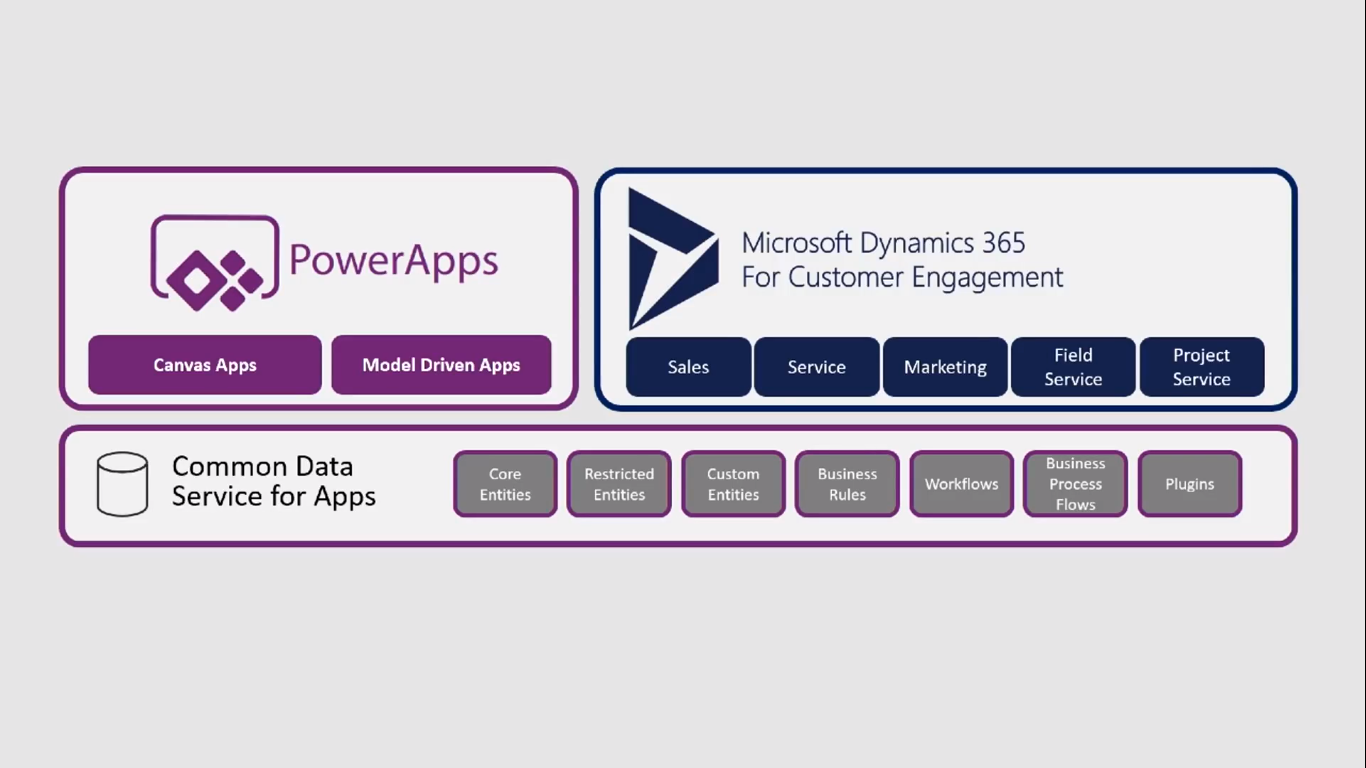
Lets start with the basics. What is Power Apps and What does it do?
Do you want to build a mobile app for your business without writing a line of code?
Power Apps help you do that. At its core its a platform-as-a-service which allows you to drag and drop and build apps in a few steps. The Apps can be built for Android, iOS and any business use cases varying from a simple 3-Step workflow App to a complex supply-chain application.
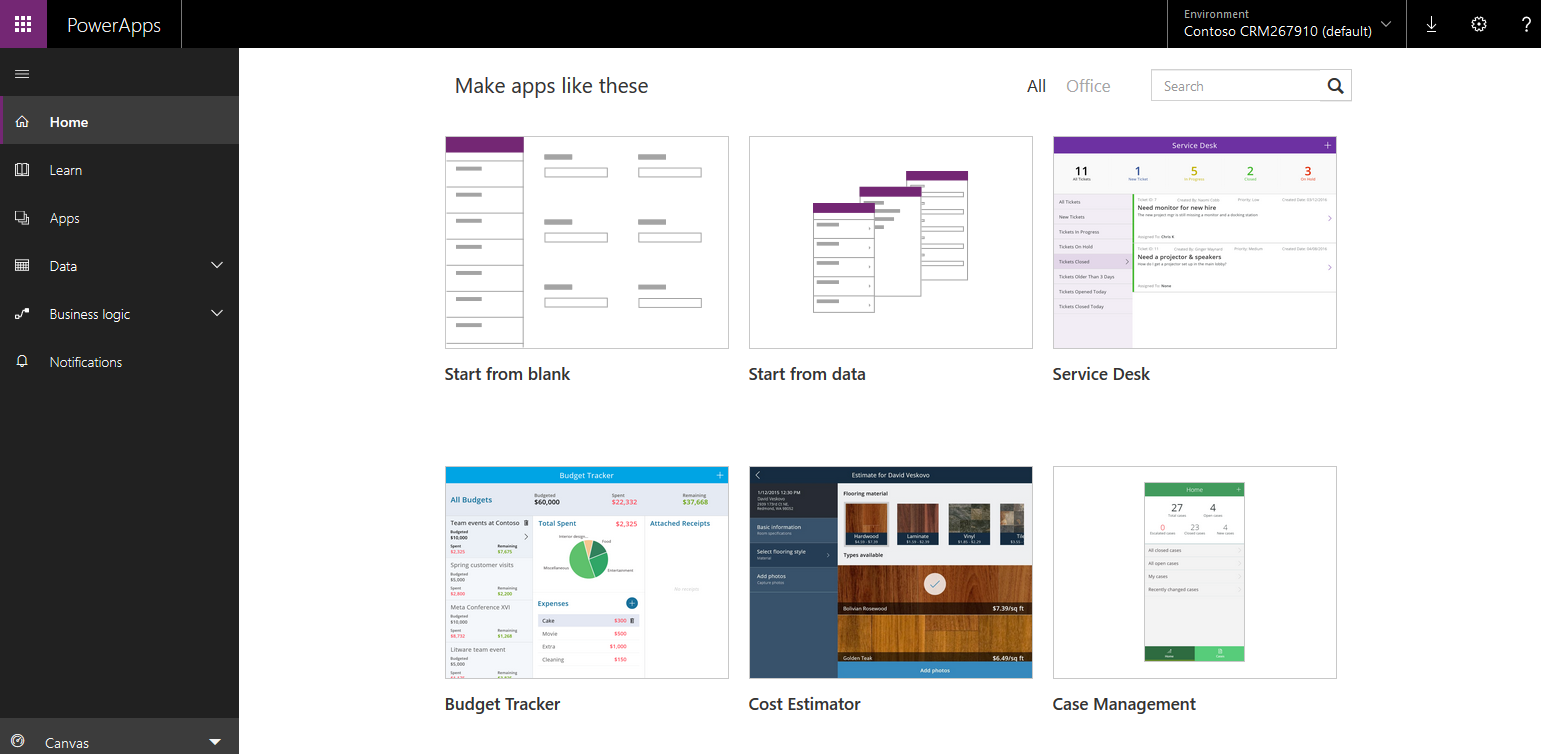
Canvas vs Model Drive Apps: How are they Different?
Canvas: Power Apps started as a visual tool to drag and drop components in a canvas and build an App. You can connect to a data Source, select elements such as search, sort, form, contacts etc. and edit, customize them on the canvas in your desired way.

Model-Driven Apps: In 2018, Microsoft launched the Model Driven Approach to build complex applications with integrations to core Microsoft products. This app type composes multiple component types including dashboards, charts, views, forms,and business processes.

Here are the salient Features and differences
- Canvas Apps starts with the user interface where a user can extensively design their application as per their need
- Model-Driven Apps are centered around business model, logic, workflow and their data sources to build navigation, forms, flows etc.
- Model-Driven Apps are built for complex business applications where there is a multi-layered user-flow with complex business logic and the ability to generate data models
- The design and interface of Canvas Apps is completely under your control. While Model Apps are controlled more by the data and operational workflow. Effectively, what you input is what decides the outcome. The layout, functionality and general design is prototyped and the variations are limited
You can literally build any application in the universe via
Power Apps. The comparative approach is to understand how Model-Driven
Apps give control of structure vis-a-vis the Canvas Apps which give
you control of the user experience.